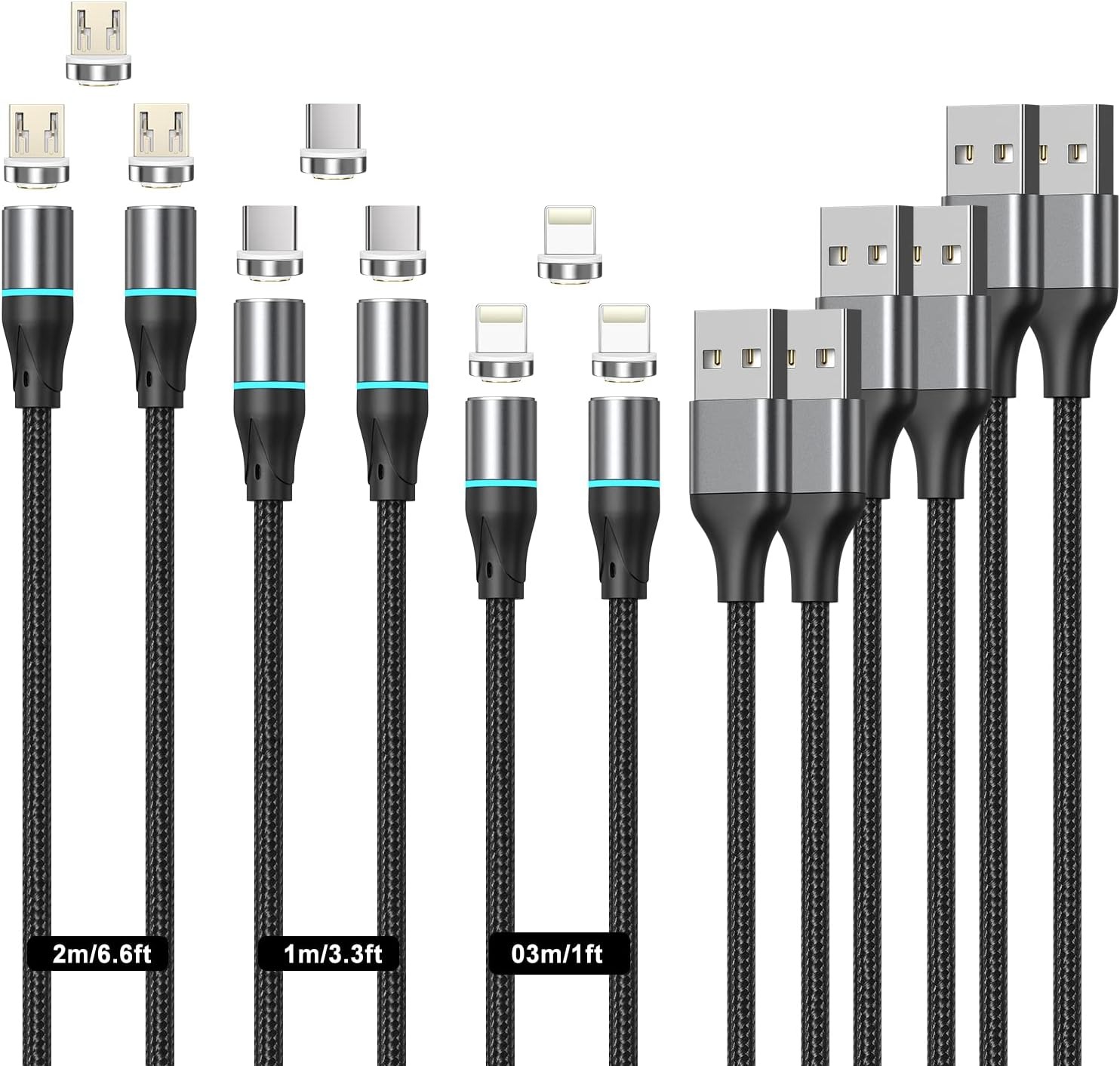The Most Useful Tech Accessories You’re Probably Not Using Yet
When people think about upgrading their tech setup, they usually focus on the big stuff — a faster laptop, a new phone, or maybe noise-canceling headphones. But there’s a whole world of small, often-overlooked accessories that can quietly improve your daily experience in big ways. These aren’t flashy or expensive, and most of them don’t make headlines. But once you start using them, it’s hard to go back.
Think about how often you fumble with tangled charging cables, awkwardly prop your phone against a coffee mug, or plug into public USB ports and wonder if they’re safe. Or maybe your screen always looks smudged, no matter how many times you try to wipe it with your shirt sleeve. These are everyday problems — and luckily, there are simple tools that solve them.
That’s the focus of this guide: small, affordable tech accessories that solve real-life annoyances. They’re not “game changers,” and they won’t double your productivity overnight — but they do make life just a bit smoother, cleaner, and more convenient.
Most of these tools cost less than a few cups of coffee and take up barely any space in your bag or on your desk. But the benefit is noticeable:
Less clutter
Fewer cords falling behind the table
A cleaner phone screen
Safer charging while traveling
Easier video calls without balancing your phone on a random object
This article highlights the most useful tech accessories you’re probably not using yet — and probably should. Each one is picked not because it’s trending, but because it solves a real, niche problem that most people encounter regularly.
We’ll walk through categories like:
Cable clips to tame the wire jungle
USB data blockers that protect your phone when charging in public
Phone stands that just make everything easier
Magnetic chargers that connect faster and wear less on your ports
Screen cleaners that work better than whatever cloth your glasses came with
These aren’t fancy gadgets. They’re the small wins. But when your tech works cleaner, faster, and smarter — even in the small stuff — it adds up. And that’s what this page is all about.
Why the Smallest Tech Accessories Can Make the Biggest Difference
Cable Clips – No More Messy Desks
Let’s be honest — cables are everywhere. Charging cables, USB cords, headphone wires, HDMI, ethernet… it adds up fast. And unless you’re living a fully wireless life (which, let’s face it, most of us aren’t), you’re probably dealing with a mess of cables in at least one part of your home or office.
Cables slipping behind the desk, getting tangled, or just looking cluttered can be more than just an eyesore. Over time, it can lead to:
Worn-out cables from bending, twisting, or getting caught under chairs
Frustration from constantly hunting for the right wire or fishing one off the floor
Lost time when you’re in a hurry and everything is tangled together
A chaotic workspace that can affect your ability to focus or work efficiently
That’s where cable clips come into play. They’re not flashy or high-tech, but they solve a real-world problem in a very clean and practical way.
📎 What Are Cable Clips, Really?
Cable clips are small holders — usually made from silicone, plastic, or rubber — that grip your cords and keep them in place. They typically attach to surfaces like desks, tables, monitors, or walls using adhesive or magnetic bases. You thread your cable through a slot in the clip, and it stays put.
Some clips hold just one cable, while others are built to organize multiple cords side by side. There are also options with open designs (easy to insert or remove cables) and closed-loop designs (for more permanent setups).
💡 Why It Matters
Keeping your cables organized isn’t just about making your space look cleaner — though that’s a big plus. It’s also about functionality:
Prevent cable damage: When cords constantly fall, drag, or twist, they wear out faster. Cable clips reduce that tension and movement.
Save time and hassle: You don’t need to crawl under the table or untangle a mess just to plug something in.
Boost productivity: A cleaner, more orderly desk can actually help you think more clearly and feel more in control of your space.
Safety: Fewer dangling cords means fewer chances of tripping or yanking something valuable onto the floor.
🚀 Where Can You Use Them?
On your work desk to keep phone, laptop, and monitor cables sorted
On your bedside table to keep that charging cord within reach at night
Along the wall or behind furniture to route long wires neatly
Near your TV or entertainment system to manage HDMI, audio, and power cords
In the car, to stop charging cables from sliding into hard-to-reach spots
🎯 Pro Tip: Cable clips work best when paired with a bit of planning. Think about where your cables usually fall or get tangled. Place clips exactly where you tend to grab or drop your devices. You’ll quickly notice how much smoother daily use becomes.
In short, cable clips are one of those things you never really think about — until you start using them. And then you wonder why you didn’t do it sooner.
Next, we’ll talk about something most people overlook while traveling: USB data blockers, and why they could be the cheapest form of digital security you own.
Recommended Cable Clips: Two Smart Picks That Keep Your Setup Tidy
Once you decide to organize your cables, the next step is choosing clips that actually work — not just look good in a photo. There are a lot of options out there, but these two stand out because they’re practical, reliable, and designed with real use in mind.
This set is a go-to for anyone looking to organize multiple areas at once — desk, nightstand, TV stand, kitchen counter, or even in the car. It includes a mix of single, double, and triple-slot clips in neutral black. The soft silicone material is flexible but grips cords firmly. Each clip has a strong peel-and-stick adhesive on the bottom, so you can attach them to almost any smooth surface.
What makes this set especially useful is the variety it includes. You’re not stuck with one size or style. If you’ve got thicker charging cables and smaller headphone cords, there’s a clip for each. The silicone holds cables in place without damaging them and allows easy removal when needed.
Best for: People with multiple devices or who want to organize more than one area at home.
This option is more streamlined and modern, designed for those who prefer a cleaner aesthetic. The Anker holder uses a weighted magnetic base that sits on your desk, with small magnetic clips you attach to your charging cables. When you’re not using the cable, the magnet snaps it back into place so it stays put and ready for next time.
It works especially well if you frequently plug and unplug — like with phone chargers or USB cables — since you don’t have to feed the cord in or out of a tight clip. It also looks more premium and doesn’t use adhesive, so it’s ideal for desks where you don’t want to leave marks or sticky residue.
Best for: Minimalist setups and users who want fast access without permanent installation.
USB Data Blockers – Travel Safer, Charge Smarter
Public USB charging stations seem convenient — you find one at the airport, hotel lobby, or café, plug in your phone, and get a quick battery boost. But here’s what most people don’t realize: those same ports can also be a backdoor into your personal data.
When you plug your phone into a public USB port, you’re not just drawing power — you’re also potentially opening a path for data transfer. If the port or cable has been tampered with, it could allow malware to be installed on your device or silently extract data. This practice, sometimes referred to as “juice jacking,” is rare but very real, and it’s a risk that’s easy to avoid.
That’s where USB data blockers come in. These are small, inexpensive devices that sit between your charging cable and the public USB port. They physically block the data pins on the connection, allowing only power to flow through. The result? Your device charges as normal — but there’s no risk of data transfer.
How USB Data Blockers Work
A standard USB cable has four or more internal pins. Two are for power, and the others handle data. A USB data blocker cuts off the data lines entirely while keeping the power lines open. So when you use it, your phone or tablet sees the connection as a charger, not a data port. There’s no handshake, no syncing, and no possibility of unauthorized access.
When and Where You Might Need One
Traveling: Airports, train stations, bus terminals, and hotel lobbies all offer public charging stations. Many are safe, but there’s no way to know which ones might have been modified.
Conferences or shared workspaces: Events where many people use the same charging hubs can pose a risk if one bad actor gets access.
Cafés or gyms: Anywhere that offers “free” charging could be a vulnerability if you’re not using your own wall adapter.
Why It’s a Smart Habit
Even if you’ve never been targeted, using a data blocker is a smart habit to build — just like using strong passwords or locking your laptop screen. It’s a one-time purchase that you toss in your bag or keep on your keychain, and it could protect you from serious headaches down the line.
Beyond phones, USB data blockers also work with tablets, e-readers, and some laptops — anything that charges via USB and could carry personal or sensitive data.
And unlike security apps or VPNs, this is a hardware solution — meaning it’s not affected by software updates or operating system changes. Once you plug it in, it just works.
In the next section, we’ll suggest a couple of reliable USB data blockers that are easy to carry and compatible with most modern devices.
Recommended USB Data Blockers: Two Reliable Picks for Safe Charging Anywhere
If you charge your phone or tablet on the go, a USB data blocker is one of the easiest ways to protect your device — no setup, no app, just plug and go. Here are two smart choices that are compact, durable, and dependable.
PortaPow is one of the most recognized names when it comes to USB data blockers. Their third-generation model is designed for compatibility with most modern devices, including Android, iPhone, tablets, and even Bluetooth headphones. It blocks data lines while allowing fast charging, and it’s compact enough to toss into any travel pouch or keychain pocket.
This version includes a useful indicator light that shows when it’s working, so you’re never left guessing. It also has an internal chip that automatically negotiates the best possible charging speed without triggering data sync.
Best for: Frequent travelers and anyone who wants a plug-and-play solution that just works every time.
Plugable’s USB data blocker is another strong option, built for people who want compact protection without sacrificing charging performance. It prevents any data exchange with the port it’s connected to and allows most devices to charge quickly — even when the power source is a computer in sleep mode.
It’s extremely small and light, making it ideal for everyday carry. With a durable build and reliable performance, it’s especially handy if you often charge your phone at airports, train stations, or other public spots.
Best for: Users who want ultra-portable security they can carry at all times without thinking about it.
Phone Stands – Stop Propping Your Phone Against Coffee Cups
We’ve all done it — leaned a phone against a water bottle, a stack of books, or a coffee mug just to get the right angle for a video call or recipe. It works… until it doesn’t. The phone slips, the call drops, or you end up crouching over the screen with a stiff neck. That’s where a dedicated phone stand makes a big difference.
Phone stands may seem unnecessary at first — after all, your phone has a flat back, and gravity exists. But once you use one, especially during longer tasks, you’ll realize how much easier it makes everyday things. Whether you’re working, cooking, watching, or video chatting, having your screen at a stable, comfortable angle is a quiet upgrade you’ll appreciate more than expected.
Why Use a Phone Stand?
Better ergonomics: Holding your phone for long periods or looking down at your desk can strain your neck, shoulders, and hands. A stand brings the screen to eye level, which is easier on your body — especially during long video calls or when reading recipes while cooking.
Hands-free convenience: Whether you’re multitasking or just tired of holding your phone, a stand lets you go hands-free for calls, content, or even filming.
Stability for content creators: If you record videos, take timed photos, or do live streaming, a stand provides a steady base, unlike the wobble of everyday household props.
Cleaner workspaces: A stand helps keep your desk or kitchen counter more organized. Your phone has a set spot, and you’re not constantly moving it around or losing it under papers.
Useful while charging: Many stands are designed to accommodate a charging cable, so you can power up while keeping the phone accessible.
Where They’re Most Useful
On your work desk — for checking notifications, video calls, or using your phone as a secondary screen
In the kitchen — when following a recipe or watching a show while cooking
On the nightstand — to keep your alarm visible and accessible
While traveling — on flights or trains, where it’s hard to prop your phone up safely
For content creation — shooting videos, reels, or livestreams with a stable view
Types of Stands to Consider
Phone stands come in a few different styles:
Adjustable stands – let you change the height and angle, great for video calls or watching content
Foldable or portable stands – compact, easy to throw in a bag for travel or flexible use around the home
Weighted or metal stands – more solid, ideal for desks and steady recording
Multi-device stands – can hold both your phone and smartwatch or earbuds
When choosing a stand, think about where you’ll use it most. If you’re mainly working from a desk, you might want a sturdier model. If you’re moving around the house or want something for travel, portability matters more.
Recommended Phone Stands: Two Practical Options for Everyday Use
Whether you’re working from home, cooking in the kitchen, or watching videos in bed, a reliable phone stand can seriously improve how you use your device. These two models were selected for their durability, ease of use, and compatibility with a wide range of smartphones. Both are functional without being bulky, and each suits different use cases.
PortaPow is one of the most recognized names when it comes to USB data blockers. Their third-generation model is designed for compatibility with most modern devices, including Android, iPhone, tablets, and even Bluetooth headphones. It blocks data lines while allowing fast charging, and it’s compact enough to toss into any travel pouch or keychain pocket.
This version includes a useful indicator light that shows when it’s working, so you’re never left guessing. It also has an internal chip that automatically negotiates the best possible charging speed without triggering data sync.
Best for: Frequent travelers and anyone who wants a plug-and-play solution that just works every time.
This compact stand folds completely flat, making it easy to toss into a bag, purse, or even a jacket pocket. Despite its small size, it supports most phones and smaller tablets, and the adjustable hinge lets you find the right viewing angle for reading, watching videos, or checking recipes.
It’s made from a strong plastic composite with anti-slip pads on the base and phone cradle. While it’s not designed for permanent desk setups, it’s perfect for travel, small kitchens, or any situation where you need a quick, portable solution.
Best for: People on the go, occasional stand users, or anyone looking for a lightweight backup that doesn’t take up space.
Magnetic Chargers – Less Fumbling, More Charging
Plugging in a charging cable seems like no big deal — until you do it ten times a day, every day. Over time, those small moments add up: reaching for the cord in the dark, forcing it in the wrong way, or accidentally yanking it out. Not only is it annoying, but it also causes wear on your phone’s charging port and on the cable itself.
Magnetic chargers are a smarter way to handle charging. They split the cable into two parts: a small magnetic tip that stays in your phone’s charging port, and a cable that clicks into place magnetically. When the charger approaches the tip, it simply snaps into place. There’s no need to aim, press, or check alignment. It just connects.
Why Magnetic Charging Makes Sense
Reduces wear and tear: Constantly plugging and unplugging traditional cables can wear out both your cable and your phone’s charging port. Magnetic tips stay in place, protecting your device and prolonging its life.
Easier at night or one-handed use: You don’t have to look for the port or fiddle with the cable. Just bring it close, and it clicks in. This is especially helpful when you’re tired, busy, or in a car.
Protects your device from accidents: If you trip on the cable or yank it by accident, the magnetic connection detaches safely — similar to a laptop’s MagSafe charger. This helps prevent your phone from flying off the table.
Swappable tips: Many magnetic chargers come with multiple tips (USB-C, Micro USB, Lightning), so you can use the same cable for different devices — phones, headphones, game controllers, and more.
Cleaner look: Leaving the small magnetic tip in the port all the time can also keep dust and debris out of your phone’s charging socket.
When and Where They’re Most Useful
At your desk or nightstand: Fast, easy charging with minimal movement or hassle
In the car: Quick connect without taking your eyes off the road
For kids or elderly users: Simpler charging process, especially helpful for those with reduced dexterity
Shared households: One cable can charge multiple devices just by switching tips
What to Watch Out For
Magnetic chargers are handy, but not all of them are made the same. Look for ones that:
Support fast charging if that matters to you (some only support basic speeds)
Have strong magnets so they don’t disconnect easily
Offer reinforced cables to resist bending and fraying
Include tips that are easy to insert and remove when needed
In the next section, we’ll take a look at two recommended magnetic charging kits that offer a good balance of durability, speed, and ease of use.
Recommended Magnetic Chargers: Two Easy-to-Use Picks That Make Charging Smoother
Magnetic chargers aren’t just convenient — they help reduce damage to your device’s charging port and make everyday charging faster and more intuitive. Below are two solid, well-reviewed options that work with a variety of devices and offer practical features for daily use.
NetDot has been refining its magnetic charging technology for years, and the Gen12 version brings together the features most users care about: stable connection, fast charging support, and durable build quality.
This kit includes multiple magnetic tips (USB-C, Micro USB, and Lightning), making it ideal for households or users with different devices. The magnets are strong enough to stay connected during use but release easily if the cable is pulled — reducing the risk of drops or accidents.
The braided nylon cable adds extra durability and resists tangling, while the LED indicator light shows when the cable is powered. Charging speed is on par with most standard cables, and the magnetic connection doesn’t interfere with data transfer if used with the proper version.
Best for: Families or users with mixed devices who want a single solution for all charging needs, and anyone tired of worn-out cables or bent charging ports.
This magnetic charger kit stands out for its versatility and thoughtful design. It includes three magnetic cables, each compatible with interchangeable USB-C, Micro USB, and Lightning tips. That means you can keep one cable in your car, one by your bed, and one at work — all using the same magnetic tips.
The magnets are strong and quick to connect, even in low-light conditions. The cable supports 3A fast charging for compatible devices, and the connector rotates 360°, making it especially useful for gaming or watching videos while charging. The rotating design also helps reduce strain on the cable and port, extending the life of both.
The tips are designed to stay in your device, protecting the charging port from dust, dirt, and friction over time. The cables are reinforced and have a tangle-free nylon braid for longer durability.
Best for: Users looking for multi-location charging, gamers, or those who prefer a rotating design for more flexibility during use.
Screen Cleaners – Keep It Clear Without the Smears
Most people use their phone or laptop screens all day — but rarely clean them properly. Instead, they’ll swipe a shirt sleeve across the glass or maybe use a tissue. The result? Smudged fingerprints, leftover lint, and, over time, tiny scratches from rough fabric or dust particles.
A good screen cleaner doesn’t just make your device look better — it protects your investment. Screens are more delicate than they seem, especially newer devices with protective coatings that can wear down over time if cleaned the wrong way. Using the right tools helps maintain clarity, improves visibility in sunlight, and even reduces eye strain caused by dirty or greasy screens.
Why Proper Screen Cleaning Matters
Better visibility: Fingerprints and smudges can reduce brightness and make it harder to see fine details, especially outdoors or under strong light.
Preserves screen coatings: Many phones, tablets, and laptops come with oleophobic (anti-fingerprint) or anti-glare coatings. Rough cloths, paper towels, or alcohol-heavy wipes can wear these down quickly.
Reduces bacteria and germs: Your phone touches everything — hands, faces, countertops, public spaces. Proper cleaners help reduce bacteria buildup without damaging the screen.
Prevents scratches: Dust, sand, and tiny particles can get trapped in fabrics. Wiping with a random cloth can cause micro-scratches that dull the screen over time.
Improves resale value: A clean, scratch-free screen helps maintain the appearance and function of your devices if you plan to sell or trade them later.
What to Avoid
Paper towels or napkins: They may seem soft, but they can scratch your screen — especially if they’re dry.
Glass cleaners or alcohol sprays: Many of these contain harsh chemicals that break down protective coatings and can seep into device seams.
Old t-shirts or other clothes: While better than paper towels, they’re often rougher than they look and may leave lint or scratches.
Ideal Cleaning Tools and Products
Effective screen cleaning comes down to two things: the right cloth and the right solution. Microfiber cloths are the gold standard — they’re soft, lint-free, and designed to lift oils and dust without scratching. When combined with a screen-safe cleaning spray, they can remove grime without harming the surface.
Some screen cleaners come in spray-and-wipe kits, others in portable all-in-one tools you can carry with you. A few even include built-in microfiber pads or dual-action applicators.
Whether you’re wiping down your phone screen every night or giving your laptop a weekly refresh, using the right cleaning tools helps keep your devices in top shape — and your experience clearer and more comfortable.
Next, we’ll look at two recommended screen cleaning solutions that are safe, portable, and more effective than whatever cloth you’re using now.
Recommended Screen Cleaners: Two Reliable Options for Smudge-Free, Safe Cleaning
Cleaning your screens regularly doesn’t have to be complicated — but it does matter what you use. The right cleaner will remove fingerprints, dust, and grime without damaging the protective coatings on your devices. These two options are safe, effective, and easy to use whether you’re at home, at work, or on the go.
WHOOSH! is one of the better-known screen cleaning brands, and for good reason. It’s used in Apple stores and tech repair centers because it’s specifically designed to be safe on all screens — phones, tablets, laptops, and monitors. The solution is alcohol-free, ammonia-free, and won’t harm screen coatings or dry out the surface.
The kit includes a travel-size spray bottle and a premium microfiber cloth that’s thicker and softer than most generic options. The spray removes smudges, fingerprints, and oil buildup easily, and it dries quickly without leaving streaks. The included cloth is washable and reusable, making it a better long-term solution than wipes or tissues.
Best for: Users who want a dependable screen cleaner they can use regularly on all their devices — including phones, laptops, smartwatches, and even glasses.
This cleaner is more compact and designed for portability. It’s a pen-style cleaner that combines a gentle microfiber pad and a retractable brush. The brush end is useful for removing dust and debris from ports, camera lenses, or keyboard crevices, while the microfiber tip lifts smudges off screens and lenses with ease.
What makes this cleaner stand out is that it requires no liquid at all — it uses a carbon-based cleaning compound that’s dry and safe for delicate surfaces. While it was originally made for camera lenses, it works just as well on phone screens and tablets, making it a handy multitasker for anyone who wants to clean without carrying bottles or cloths.
Best for: Travelers or anyone who wants a compact, mess-free cleaner that works on screens, lenses, and keyboards without using liquid.
FAQ – What You Should Know About These Underrated Tech Accessories
When it comes to small tech accessories, people often wonder if they’re really worth it or if they’ll work with their setup. This FAQ covers the most common questions to help you decide what’s actually useful for your day-to-day tech life.
Are these accessories compatible with all devices?
Most of the products mentioned — like cable clips, phone stands, screen cleaners, and USB data blockers — are universal by design. For magnetic chargers and USB tips, you’ll need to choose the correct version (USB-C, Lightning, or Micro USB) for your device. Always check compatibility before buying, especially for charging-related tools.
Do USB data blockers affect charging speed?
Typically, no. Most good-quality data blockers support standard 5V charging. Some newer models are designed to negotiate fast-charging protocols, but the results can vary depending on your device and power source. For the average user, they provide enough power for regular use while keeping your data protected.
Can magnetic chargers wear out phone ports?
Actually, they help reduce wear. Because the magnetic tip stays inside your phone, there’s less daily friction from plugging and unplugging. This can extend the life of your phone’s charging port. Just be sure to keep the magnet and tip clean — dust buildup can interfere with the connection.
How often should I clean my phone screen, and what should I use?
If you use your phone daily (and most people do), once or twice a week is a good baseline for cleaning. Use a microfiber cloth and a screen-safe spray or dry cleaner. Avoid alcohol, glass cleaner, or rough materials — they can damage screen coatings.
Are these accessories durable? Will I need to replace them often?
Most of these products are designed to last — especially if you choose well-reviewed versions. Cable clips and phone stands can last for years. Magnetic cables and tips might need replacement if used heavily, but quality materials like braided nylon and metal connectors can extend their lifespan significantly.
Can I travel with these items? Are they TSA-safe?
Yes, all the accessories listed are fine for travel and TSA-compliant. USB data blockers are especially useful when charging at airports or hotels. Portable stands, foldable chargers, and cleaning tools can all fit easily into a carry-on or tech pouch.
Do I really need all of these, or just some?
Not everyone will need every item — it depends on your daily habits. If you travel a lot, a USB data blocker and portable charger might be most useful. If you work from home, a phone stand and cable clips can clean up your workspace. These tools are meant to solve small but real problems, not to clutter your space with gadgets you won’t use.
Are magnetic chargers safe for data transfer?
It depends on the charger. Some magnetic cables support both charging and data transfer, but many are designed for charging only. If you need data syncing (e.g., moving files), check the product specs before using.
It’s easy to overlook the little things when it comes to tech. Most of us spend time researching the next phone upgrade or choosing the best laptop, but ignore the small accessories that make using those devices smoother, cleaner, and safer.
This guide focused on the most useful tech accessories you’re probably not using yet, and each one solves a specific, real-world problem:
Cable clips bring order to the mess of wires most people deal with daily. They help prevent wear on your cables, reduce clutter, and make your desk or nightstand look and feel more organized.
USB data blockers are a must for anyone charging their device in public. They offer physical protection against data theft — quietly adding an important layer of digital safety when you’re on the go.
Phone stands give you better ergonomics, hands-free comfort, and a more professional setup whether you’re working, cooking, or watching content. They’re one of the simplest ways to upgrade how you use your device every day.
Magnetic chargers remove the hassle of plugging in cables and help reduce wear on your charging ports. They’re especially useful at night, while driving, or for people with limited dexterity.
Screen cleaners keep your screens smudge-free and safe from damage. Using the right cleaning tools helps preserve protective coatings, improves clarity, and keeps bacteria at bay.
What ties all these tools together is their practicality. They’re not luxury gadgets. They don’t require apps, subscriptions, or complicated installation. They just quietly make your tech life easier — by solving problems you probably deal with more often than you realize.
And because they’re typically small, affordable, and easy to carry or install, they fit into almost any lifestyle. Whether you’re a remote worker, a traveler, a parent managing shared devices, or just someone tired of tangled cables, there’s at least one item on this list that can make a meaningful difference.
You don’t need to overhaul your entire setup. Sometimes, a few small upgrades are enough to turn daily tech frustration into a smoother, more enjoyable experience. If you’ve ever lost a charging cable behind the bed, struggled with smudged screens, or worried about plugging into a public port — you already know the value of these simple tools.